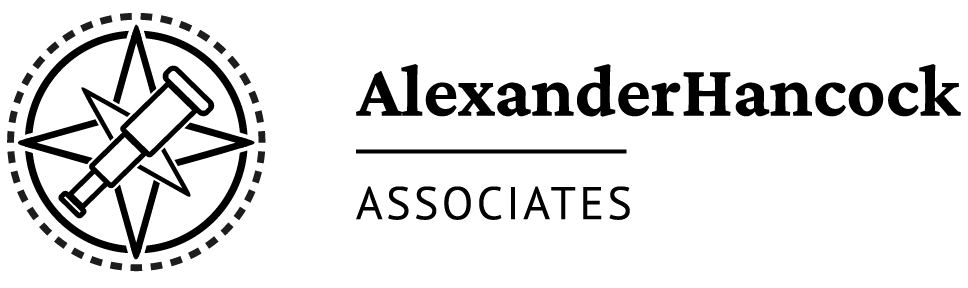How to Format Your Business Documents to Get Results
In our business writing program, we teach professionals how to write crisp, clear, and concise business documents that help them to achieve their intended business outcome. We also discuss some of the many benefits of well-written documents and communications:
Managers and directors waste less time reading unclear and poorly organized writing.
Business leaders have the information they need to make informed decisions.
Business leaders can act to take advantage of opportunities and decrease risk.
Readers are less likely to misunderstand a written communication.
Readers don’t spend time reading communications with unnecessary details.
Writing clear and concise business documents is critical in achieving these benefits, but formatting is also important: the way your writing appears visually on the page (or screen).
Large blocks of text are often intimidating to readers and send the message that this document requires a lot of time and effort to read. They reduce the chance that the reader is going to take the time and effort to consume the message, making it more likely that the reader will miss important information.
Effectively formatting your written documents lets your reader more quickly grasp key information for a few reasons:
The reader is less likely to need to back up and reread a sentence to fully understand it.
They can quickly skim through the document and still understand the main point and what action (if any) they need to take.
They’re more likely to read a document in its entirety because it’s easier to read.
How to start formatting your documents right now
Here are three key things you can start doing right now to format your writing effectively:
Use subheadings to separate sections in your document and to quickly communicate main points.
Use bullets to format lists of related information.
Use paragraph breaks to avoid long blocks of text.
All three of these tactics create white space in your document, which makes your document more inviting and readable, enabling your readers to quickly grasp key information.
Use subheadings to separate sections in your document.
Using subheadings much like the one directly above this paragraph is a quick and easy way to structure your document to make it friendlier for the reader:
Doing so creates “road signs” that give the reader an idea of where the document is going and what to expect in each section and in the document as a whole.
It creates points of reference that a reader can look to when they want to refer back to a specific point, rather than forcing them to re-read the entire document.
In some cases, it allows readers to skip to the sections that are relevant to them, eliminating the need for them to consume more information than they need to.
One of our favorite ways to use subheadings is simply to use the main point of a section as the subheading. This tactic allows readers to quickly skim through a document and still understand its main points.
For example, instead of labeling a section “Recommended Next Step,” the subheading could simply be the next step, and the text under the subheading could provide supporting information and other relevant details.
Use bullets to format lists of related information.
Using bulleted lists makes your document easier to read for several reasons:
Readers can skim through the list and get the gist of it rather than having to parse out the information from a dense paragraph.
Bulleted lists draw attention to key details that readers may otherwise overlook.
Bulleted lists reduce the length of paragraphs in your document (more on this in a moment).
As a rule of thumb, we suggest using bullets to organize any list of three or more items. This can include:
Observations made
Recommendations based on findings
Action items and agreed-upon next steps
People (e.g., customers, employees, etc.)
However, we’d be remiss if we didn’t mention the biggest mistake writers make when using lists: organizing different types of information within the same list. For example, a list of observations should be separate from a list of recommendations. Creating a list that includes different types of information can create confusion and ultimately make it more difficult for readers to understand.
Instead, ensure that your list is focused on one specific topic.
Use paragraph breaks to avoid long blocks of text.
Finally, using paragraph breaks makes your document more readable because readers can consume your document much more quickly. Many of us learned in high school and college that a paragraph should be 5-8 sentences long, but a paragraph that long often gets readers lost, making them have to back up and reread it:
It often buries the main point, preventing readers from identifying the most important information.
It creates large blocks of text that intimidate readers.
It prevents readers from skimming the document and extracting key information.
Instead, opt for paragraphs that are 2-3 sentences long, using longer paragraphs only when absolutely necessary.
Remember the value of white space in your documents
When writing business documents and communications, you can use subheadings, bulleted lists, and 2-3 sentence paragraphs to increase the amount of white space in your document and make it easier for readers to consume. The best part is that you can start implementing these tactics immediately.
And if you’re interested in improving your entire team’s business writing skills, take a look at our business writing program, which helps professionals produce crisp, concise, and clear documents and communications.